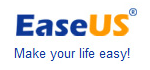Press release -
how to create a GPT disk
GPT is the abbreviation of GUID Partition Table. The widespread MBR partitioning scheme, dating from the early 1980s, imposed limitations which affected the use of newer hardware. Intel therefore developed a new partition-table format in the late 1990s as part of what eventually became UEFI. The GPT as of 2010 forms a subset of the UEFI specification.
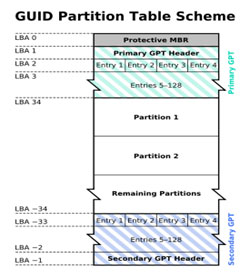
A GPT disk can be basic or dynamic, just like an MBR disk can be basic or dynamic. GPT disks also support up to 128 partitions rather than the 4 primary partitions limited to MBR. Also, GPT keeps a backup of the partition table at the end of the disk. Furthermore, GPT disk provides greater reliability due to replication and cyclical redundancy check (CRC) protection of the partition table. It can be used as a storage volume on all x64-based platforms, including platforms running Microsoft Windows XP Professional x64 Edition. Windows Server 2003 SP1 also enables support for GPT in x86 versions of the Windows Server 2003 family.
EaseUS Partition Master can only convert empty disk without partitions. Please delete all the partitions on the disk. can simply convert your mbr disk into GPT now. No data loss problem will be met. And you no longer need to backup data now. If you still worry about losing data while creating GPT by converting MBR, you need backup data then. And you can convert gpt to mbr without data loss.
We suggest you back up the disk by the built-in Copy Wizard of EaseUS Partition Master.
1. Launch EaseUS Partition Master.
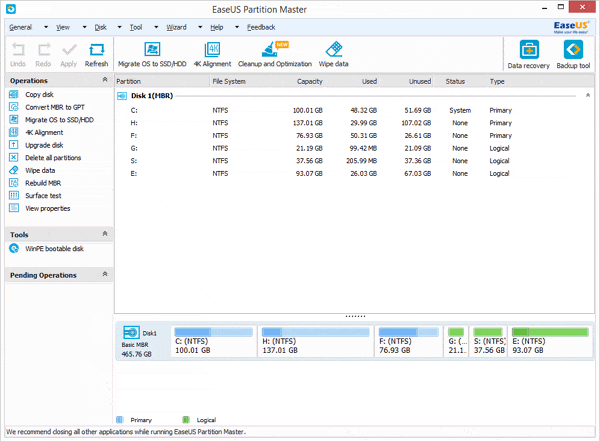
2. Right click the disk; choose "Delete all partitions"choose "Convert MBR to GPT".
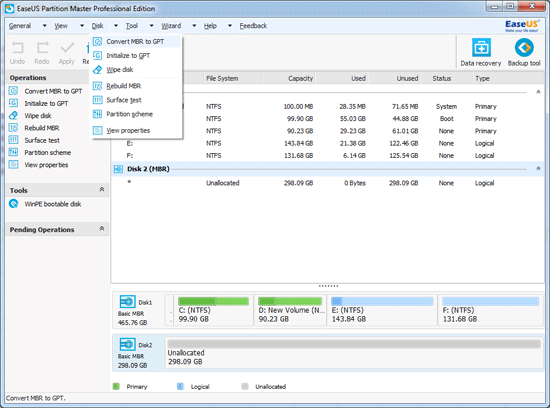
Initialize to GPT disk
3. Click "Apply" to do all the pending operations. The disk is in GPT format now.
Note: Installing a Windows x64 Edition operating system on a GPT disk is not supported. Attempting to do so yields an error. Although Setup allows you to choose a GPT disk partition on the partition selection screen during Text Mode Setup, doing so displays an error message. To assist users in avoiding this error, the partition selection screen clearly indicates whether the partition is configured as an MBR drive or a GPT drive.
Topics
- Computers, computer technology, software
Categories
- how to create gpt drives
- convert gpt to mbr
Easeus software is the professional company who provide data recovery, backup, partition management software.