Media Monitoring Tool – Track Your Media Coverage

A media monitoring tool tracks and analyzes how specific keywords or topics—such as your brand—are mentioned across various media channels. Given its profound impact on your company’s reputation, understanding and managing this visibility is crucial. In this blog post, we’ll explore the mechanics of media monitoring and how you can stay on top of your brand’s reputation using Mynewsdesk’s market-leading tool for media monitoring, analysis, and reporting.
Psst! Feel free to download our free guide to everything you need to know about media monitoring:
Download Free Media Monitoring Guide
First, What is Media Monitoring?
Media monitoring involves continuously tracking various media and information sources to monitor mentions of your company, products, or services.
This process encompasses everything from news articles and blogs to social media and industry forums.
Some media monitoring tools also assess how media visibility affects your company and present this analysis in a well-designed report.
Mynewsdesk is an example of a market-leading tool in this field.
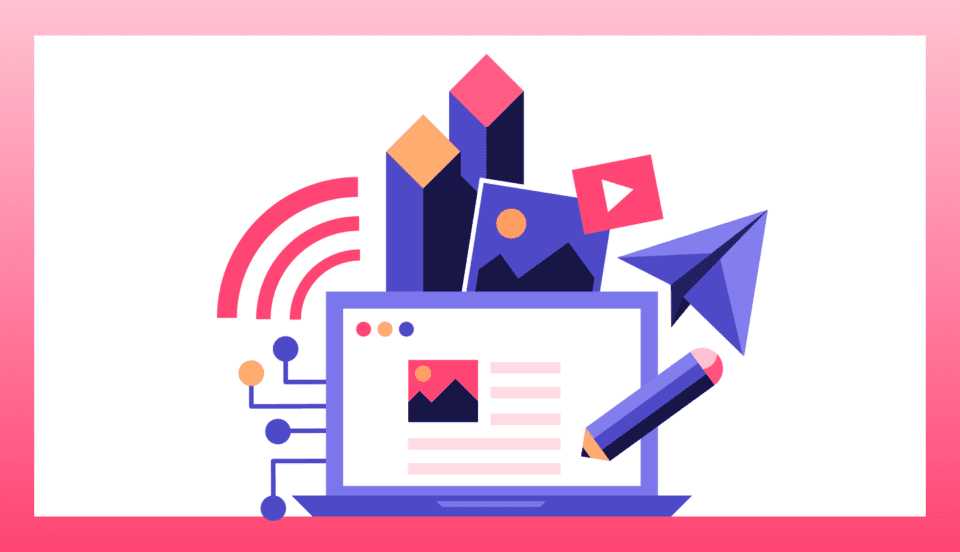
Why Use Media Monitoring?
The primary aim of media monitoring is to keep you informed about what’s being said regarding your company, brand, and competitors. In essence, it allows you to eavesdrop on market conversations.
Given that the core objective of PR and marketing is to shape public perception and discussion about your brand, integrating media monitoring into your PR strategy is essential.
Media monitoring captures various forms of publicity, including earned media attention from press releases and campaigns. It also identifies potential issues, such as a deteriorating reputation or emerging scandals.
Overall, media monitoring provides a comprehensive view of your media presence, enabling you to respond promptly and strategically.
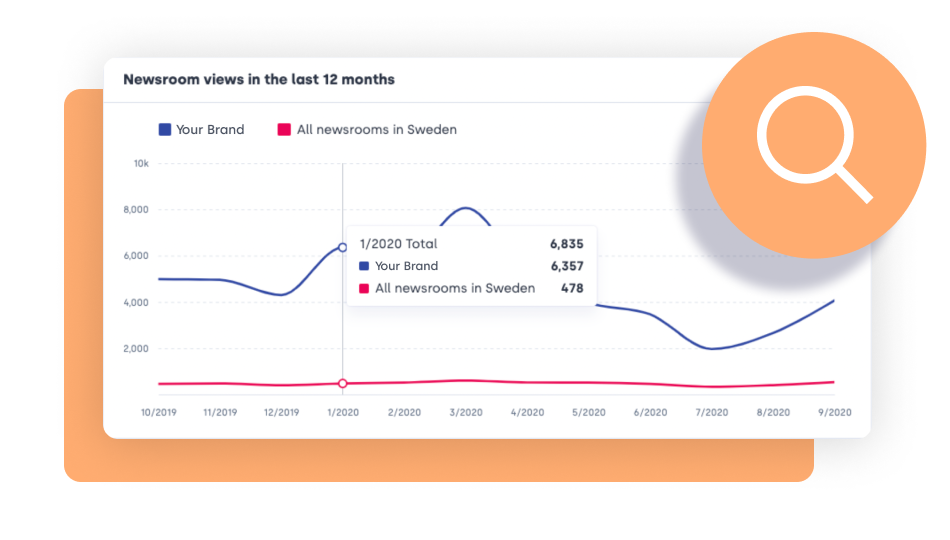
We understand that it can be challenging to:
- Assess whether your PR and marketing efforts truly generate positive visibility and brand awareness.
- Monitor the countless media channels, forums, and platforms where your company is mentioned—including print media, radio, TV, blogs, and social media.
- Evaluate whether your media visibility is positive or negative, and understand its impact on your company’s reputation and customer perception.
- Regularly compile, analyze, and report this information.
- Stay on top of it all. (It’s a lot.)
Media monitoring addresses these challenges by:
- Keeping you informed: It provides real-time updates on what is being said about your company, industry, and competitors.
- Enabling crisis preparedness: It helps identify potential PR crises early, allowing you to manage them before they escalate.
- Measurement and analysis: It offers insights into the impact of your PR and marketing efforts by analyzing media exposure and audience reactions.
- Supporting strategic planning: It allows you to use these insights to refine and improve your PR and marketing strategies.
How Does Mynewsdesk’s Media Monitoring Tool Work?
Mynewsdesk’s leading media monitoring tool searches millions of sources in real-time for mentions of your selected keywords, such as your company name.
You can explore the tool immediately without registering or signing up to see what it looks like inside here.
The findings are compiled into an easy-to-read report that you can personalize with your preferred colors and logo/image, and that includes automatically generated analyses and insights.
Here’s how it works, step by step:
1. Create your search profile.
Set up your customized monitoring profile with a suitable name.
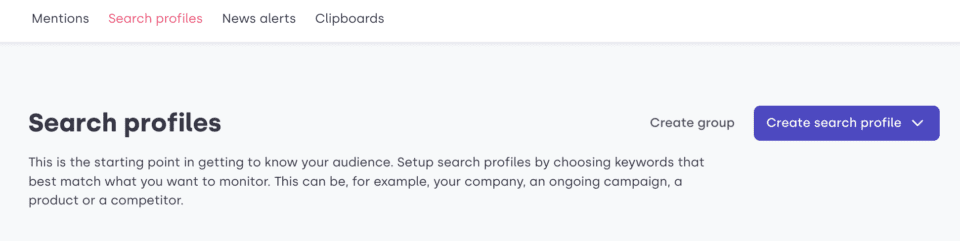
2. Select the sources you want to monitor.
Choose the media channels and sources you want to monitor, including printed media, radio/TV, digital media, and social media (blogs, forums, Instagram, Facebook, X, etc.). You can also specify the languages and countries for monitoring.
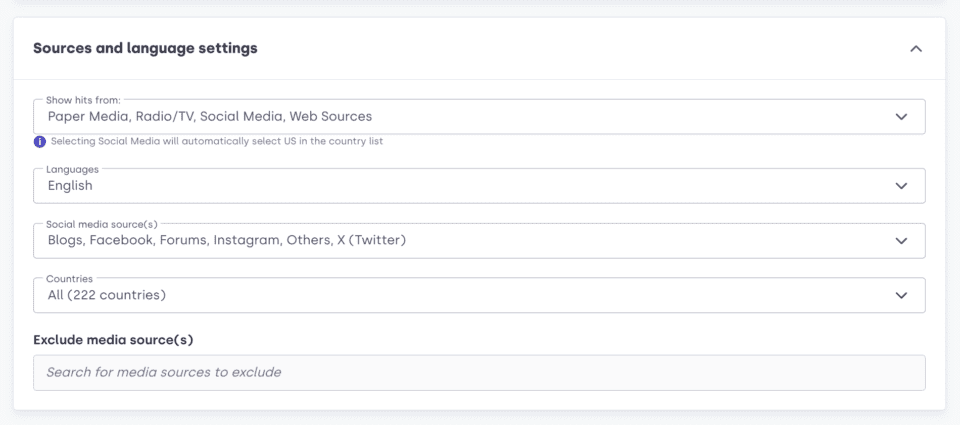
3. Pick your keywords.
Select the keywords or phrases you want to track, whether they are exact phrases, single words, or combinations of words. Historical data searches are also available.
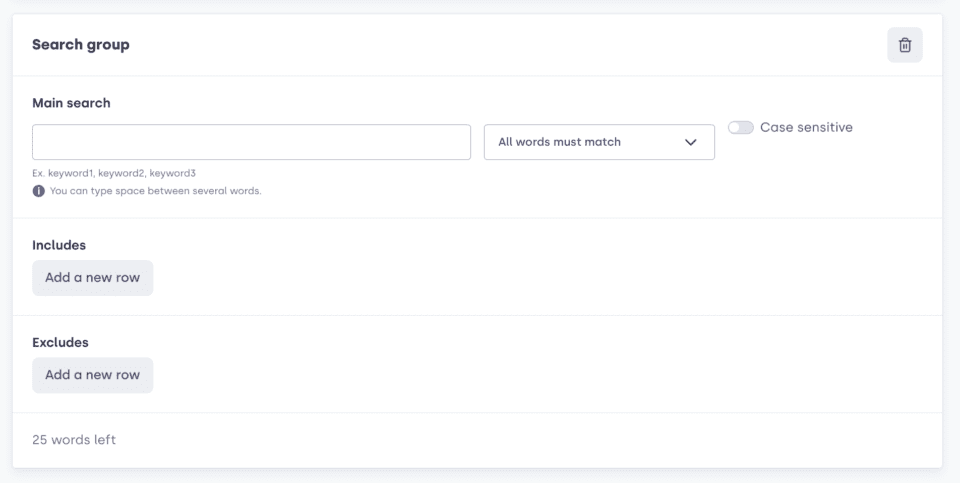
4. Mynewsdesk Monitors!
Your monitoring is now active. To view where and when your keywords are mentioned in the media, log in to Mynewsdesk and navigate to the “Mentions” section. Here, you’ll find a news feed of mentions along with detailed statistics on impact and reach.
Additionally, you can opt to receive a daily or weekly email summary of your mentions at a specified time.
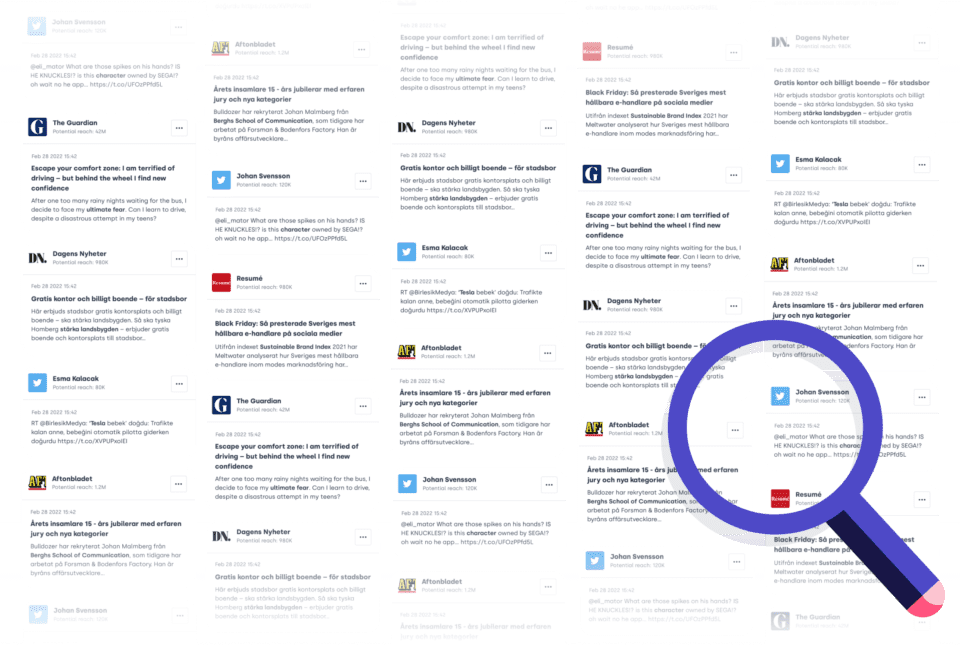
5. You Get a Report with Your Results.
With just a few clicks, you can generate beautiful reports that showcase the outcomes of your PR and marketing activities. These reports are customizable, allowing you to select colors and add your logo or image. They are easy to share, available as downloadable PDFs, and designed for presentation in a sleek slideshow format.
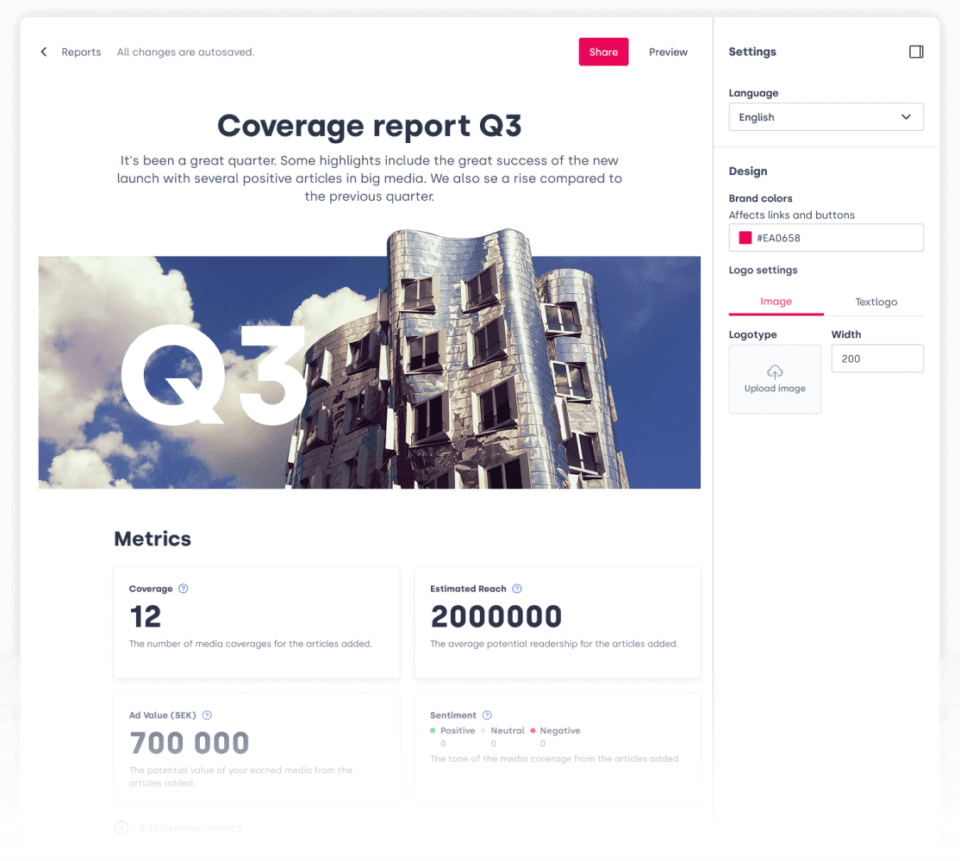
You can choose to create a Coverage Report (which includes details on visibility, mentions, media reach, social media reach, sentiment analysis, and estimated equivalent advertising value), or a Brand Report (which provides a brand analysis covering brand awareness, mentions, reach, sentiment analysis, and comparisons with competitors.)
Both report types benchmark your company against the competitors you specify, offering a clear view of your market position.
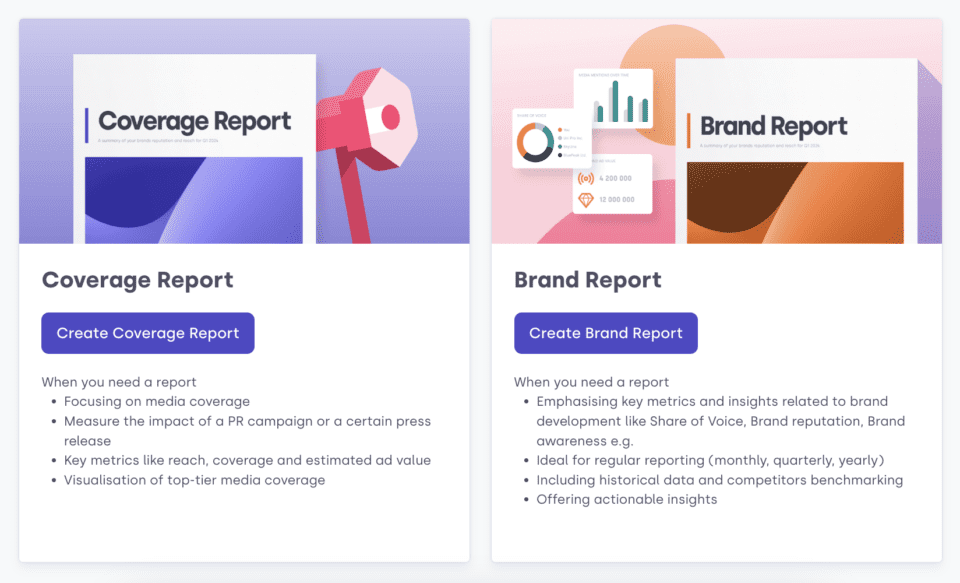
6. Save Your Publicity (If You Want To).
You can save selected articles and videos in custom clipboards, which you can easily share with others.
What Do I Get?
With Mynewsdesk’s media monitoring tool, you receive a detailed analysis and reporting of your media visibility and impact.
You can customize your monitoring by selecting the language and country of interest. For instance, you can choose to monitor British news media and channels in the UK, or Swedish news media and channels in Sweden.
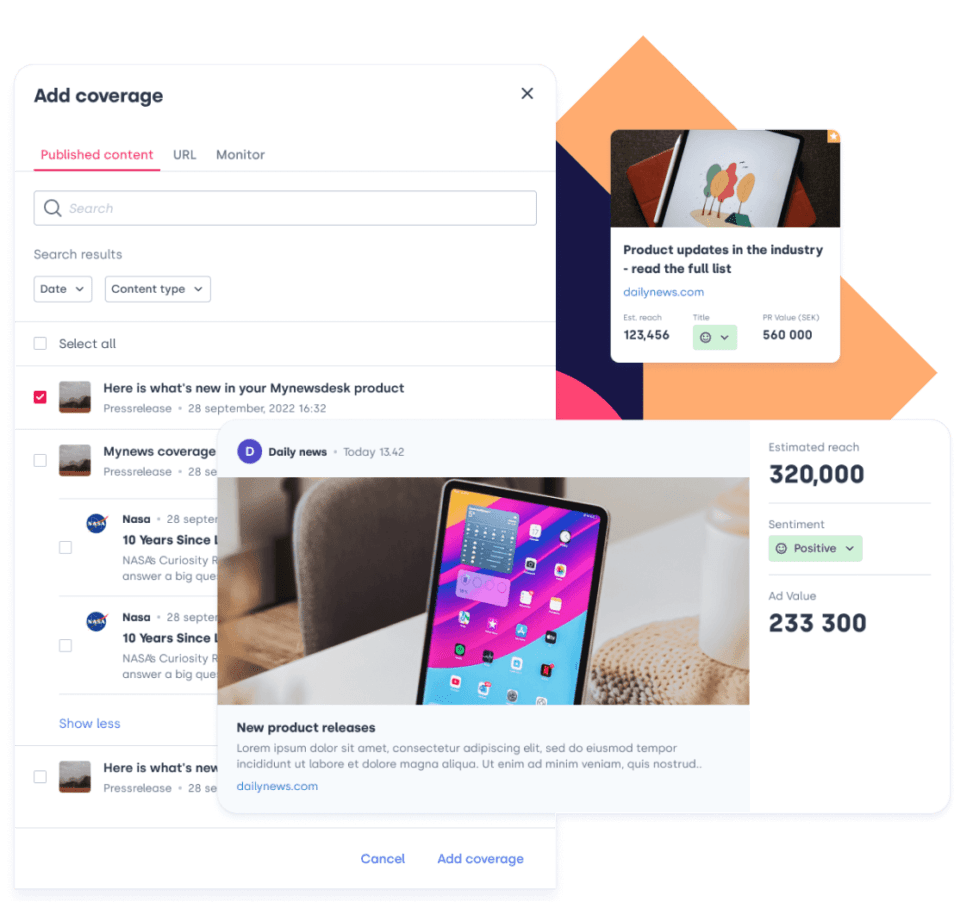
How Much Does It Cost?
The cost of a media monitoring tool varies based on the features you select. The benefits of strategic and informed publicity—such as promptly identifying and managing potential PR crises and understanding what strategies are effective—offer substantial value. This often leads to a quick return on investment. It’s one reason why Mynewsdesk is trusted by over 4,000 satisfied customers.
Here you can find information about Mynewsdesk’s pricing and subscriptions. To get an exact price for what you need, fill out the form on this page.
How Do I Choose a Media Monitoring, Analysis, and Reporting Tool?
There are several strong alternatives available for media monitoring. When selecting a media monitoring tool, consider the following factors:
- Coverage: Ensure the tool monitors all relevant media channels for your company, including news sites, blogs, and social media platforms.
- User-Friendliness: The tool should be intuitive and easy to use, even for those who are not tech-savvy. A visually appealing interface is also a plus.
- Reporting Features: Verify that the tool provides comprehensive and customizable reports tailored to your specific needs.
- Price: Evaluate the cost relative to similar services from agencies, such as brand analysis or media analysis. Compare features and pricing to ensure you get good value.
- Support and Customer Service: Choose a tool that offers reliable and accessible customer support to help you make the most of its features.
Selecting the right media monitoring tool is crucial for effectively managing your company’s reputation and communication strategy, and for owning your brand’s narrative.
You deserve a powerful tool that not only simplifies your work, but also allows you to confidently lean back and watch your efforts unfold into success. Right?
Good luck!
PS. Curious to try Mynewsdesk? You can try it for free for 10 days. You can also book a demo for Media Monitoring:
Media Monitoring – Book a Demo