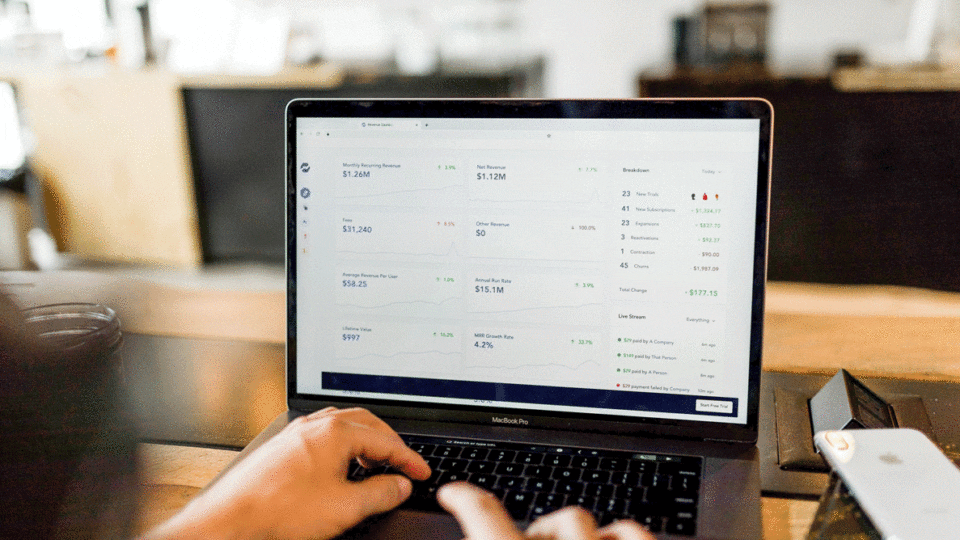Audience analysis is key to understanding if your PR and marketing is working
Effective marketing and Public Relations (PR) are the keys to the success of any business. Above all, it is a core part of how a business attracts new customers. And for a lot of companies, their PR and marketing efforts aim to bring more visitors to a website.
To best distribute your resources, understanding which channels are most effective is critical. In this guide, I’ll show you how to:
- Segment your audience
- Identify which channels provide the best Return on Investment (ROI).
In short, it’s a data-driven strategy that will help you make smarter marketing decisions.
What marketing channels are available
The marketing landscape is a complicated place. There’s a vast range of channels to choose between.
At the basic level, you can categorize these channels into three different types. They are most often referred to as owned, earned and paid media.
It’s important to understand what each of those terms means.
The definitions of channels
- Owned Media – Are marketing channels you have created and have direct control over. These include your company website and blog. A YouTube channel and company social media accounts also fall under ‘owned’ media. Often you don’t ‘own’ them, but what you put out via those channels is under your control.
- Earned Media – Refers to marketing provided by others. An old-fashioned example is word-of-mouth advertising when a customer recommends you. In the digital world, social media shares or reposts of marketing content is similar. Free links provided by press or news outlets are also earned.
- Paid Media –Paid media marketing is when you pay to leverage a third-party channel; one you don’t own or control. Prime examples include PPC advertising and social media adverts. It also encompasses TV or radio commercials.
Below is a visual representation of these different channels.

Analyzing channel ROI
If you work in the marketing team of a large company, utilizing a mixture of owned, earned, and paid media is common. While it’s beneficial, the task of analyzing what channels provide the best ROI is complex. For a company operating on a small budget, you can’t afford to spend resources on marketing that doesn’t perform.
The problem is there’s a good chance you’re not analyzing the effectiveness of your marketing by channel. This impacts how you distribute your resources. Asking your audience is one way to collect insights, but it rarely reveals the whole picture. Monitoring mentions in the press is another tactic to see how people talk about your brand.
For most businesses, like online brands, a website gives the most valuable data and insights. In this guide, I’ll reveal how:
- You can gain valuable insights into who your customers are
- Your audience is finding and interacting with your company
How to understand audience intent
A good starting point to assess the impact of your PR and marketing is to look at branded vs non-branded traffic. This is a simple way to understand how your marketing channels are performing. Before we explain how that works, though, let’s take a moment to define branded and non-branded traffic.
- Branded traffic is traffic to your site from company-specific search queries. For example, traffic for a company called Shoes4U might come from ‘Shoes4U trainers’.
- Non-branded traffic is traffic from searches which are not specific to your company. Searchers will type a long-tail keyword or query related to a business’s product or service. It will not refer to your firm. They will then discover the company website from their search and click through to it. For example, traffic for Shoes4U may come from ‘shoes for hiking’ or ‘cheap running shoes’.
Other differences in types of traffic
Those are simple definitions of the two terms. There are also some other notable differences between the two types of traffic.
Branded tends to outperform non-branded traffic in every metric related to visitor activity. For instance, it will likely deliver a lower bounce rate and higher average time spent on a page. Above all, branded traffic also boasts a much higher conversion rate. That higher conversion rate is due to higher audience intent.
Someone using a branded search query is further along the customer buying process. They’ve past recognizing a need for a product or service or evaluating alternatives. They’ve already identified your company, brand or site as their choice. As for non-branded traffic, the intent isn’t as strong.
You can break out your branded traffic through Google Data Studio. While dated, this step-by-step guide shows you how to set up this process. Below is an example of a breakdown of branded and non-branded traffic from a custom dashboard.
Once you’ve implemented this process, you’ll see a similar result on your dashboard. In a nutshell, branded traffic gives you a snapshot of the effectiveness of your digital PR. I’ll explain why in the next section.
Marketing, PR & branded traffic
Analyzing the mix of branded and non-branded traffic is informative. As branded traffic reveals how much name-recognition your organization has. In turn, that can give you an idea of how your marketing and PR is performing.
A site receiving lots of non-branded traffic, though, shows solid SEO. That’s because the searchers in question began with a non-specific query. This means they had no intention of visiting your site. Even so, you persuaded them to click through to it by where and how you ranked on Google.
Looking at branded traffic only doesn’t reveal the best channels to reach your audience. For that, you have to delve a little deeper into the data.
Audience segments
The most common way of breaking down audience data is through Google Analytics. The multi-functional web analytics service lets you slice and dice data as you see fit. There is a range of Google Analytics tools that provide you with extra insights. For tracking marketing and PR impact, the audience segmentation feature is useful.
The idea behind segments is to break down the data by different dimensions. And in that way, you can identify patterns and trends. In turn, those patterns help you understand customer behavior and marketing impact.
Two of the many things that creating audience segments allows you to learn are:
- The major demographic details (age, gender, etc.) of your target audience
- How visitors interact with your site and how your marketing channels affect them
That’s what companies need to know to make informed digital investment decisions.
How to create audience segments
In Google Analytics, segments are ways of looking at subsets of data within your reports. There are two types of segments:
- User Segments are data subsets of visits to your site across several sessions. Google keeps records of these sessions over 90 days. Creating these subsets based on many dimensions is possible. Examples are age, gender, other demographics, on-site behavior, and traffic source. The latter two are most useful for understanding the effect of your PR and marketing.
- Session Segments are data subsets of user behavior during a single session on your site. Getting information on what audience segments do whilst visiting your site is possible. For instance, you might look at the behavior of visitors from a marketing channel or campaign.
It’s simple to create segments in Google Analytics. Click ‘Add Segment’ at the top of a Google Analytics report. You will then be able to choose from many ‘system’ (default) ones. Included are options like organic, paid, and referral traffic. You can also build custom segments, using various dimensions such as traffic source. The latter is useful for splitting your audience by marketing channels and campaigns. For example, the number of visitors coming from paid media is a good one.
Compare different segments
Google Analytics then allows you to compare different segments. For instance, you might compare your segments for different traffic sources. That can tell you far more than how much traffic comes from each diverse source. It can also provide insight into how engaged the traffic from each source is. Detailed metrics like bounce rate, session duration, and user behavior are some.
If selling products or services online, I recommend revenue based Key Performance Indicators. An easy metric to use if you are generating at least 1,000 clicks per month from Google Ads is Session Quality Score. This rates your traffic between 1-100 based on the likelihood of them buying on your site.
Other popular Google Analytics segments will allow you to dive even deeper.
Examples of segments include:
- Customers vs visitors: Provides insights on what channel a customer comes through. Or what actions they take. This can help you identify trends.
- One time buyers vs repeat customers: You can use this metric to identify how you keep customers.
- Cart abandonment by source: Find out what channels lead people to buy, but don’t convert. Use this information to identify channels where you need to capture an audience. For example, get them on your email list.
- High-value customers: Break out your highest spending customers. This is useful for creating custom audiences for Pay Per Click Campaigns.
- Keyword length: You can break down your organic searches by keyword length. This is a useful way to identify what keywords you should focus your SEO efforts on.
Creating advanced custom dashboards helps you understand different user behaviors. You can also get information that measures conversions across site funnels.
Below is an example custom dashboard for paid, earned, and owned media.
You can see how you can combine custom audiences with an advanced custom dashboard. The data provides insights on how your activities contribute to business goals.
Learn everything you can about your target audience
Digital marketing decisions are crucial to the success of any business. And the best type of decision you can make is an informed one. For that, though, you need to learn everything about your target audience and how your PR effects them.
You need to know the demographic makeup of your target audience. Assess which marketing channels have the greatest impact. And find out how traffic from different channels interacts with your website. It’s only then that you can make decisions that will maximize your marketing ROI.
This post was written by:
Nico Prins
Director of Outreach and PR
Accelerate Agency
Nico Prins is the head of PR and Outreach for Accelerate Agency. He works with enterprise level clients helping them develop and implement their content marketing strategy.